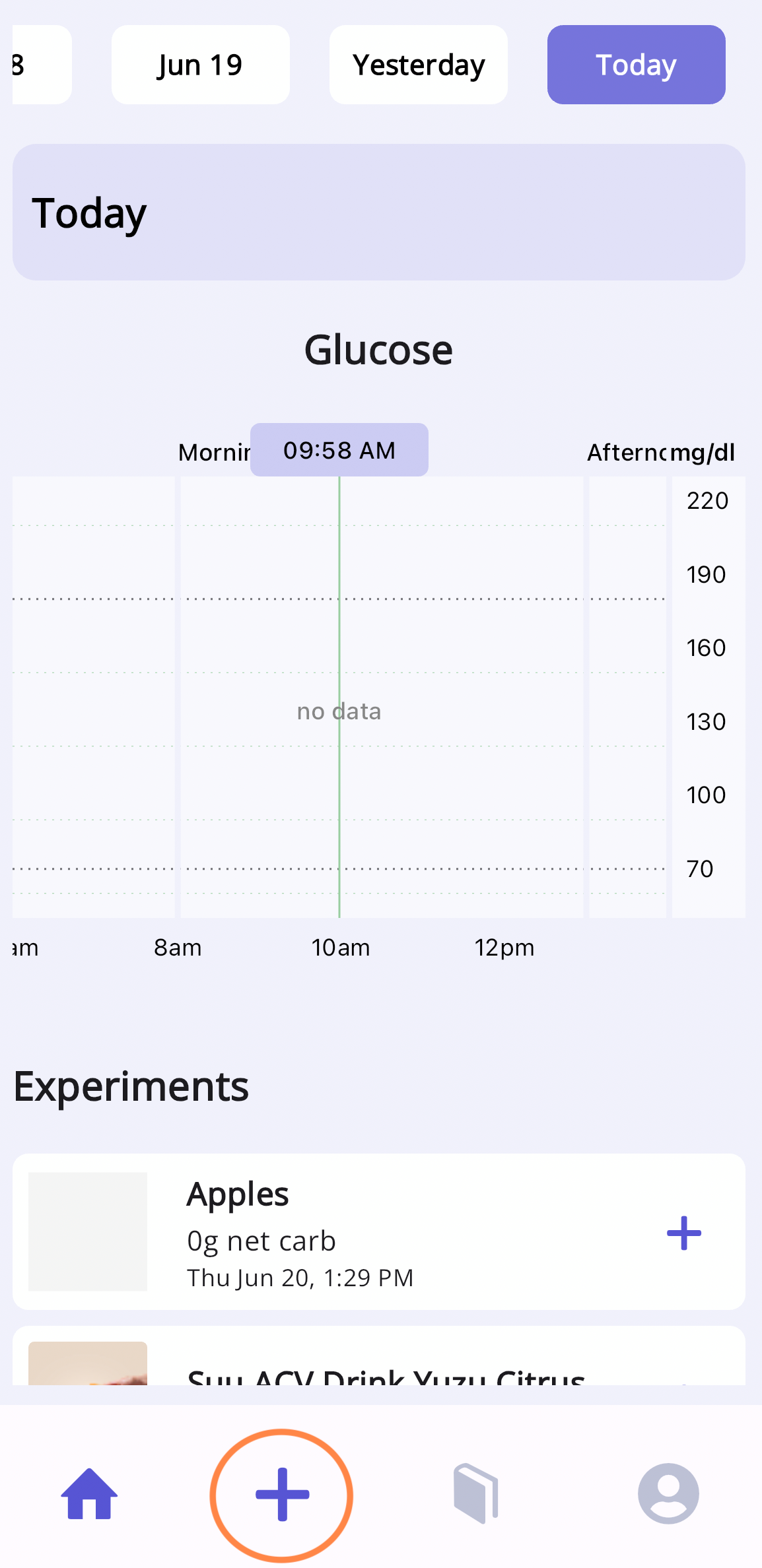Keep the record of Satiety LevelUpdated 17 days ago
We have released a new feature that allows you to measure your hunger level.
How does it work?
You can log your Satiety level on the Tastermonial App.
- On the home screen, select the + button. You will see three options: Add Food, Scan Food, and Add Satiety.
- Select Add Satiety.
- Adjust the satiety level by moving the toggle left or right. Once you find the satiety level that corresponds with your current state, select Done.
Please take a look at step be step screenshots at the bottom of the page.
How do I enable reminders on my smartphone?
Currently, reminders are disabled, but to be on track and log satiety on time relative to your most recent food log you can enable it by following these steps.
iPhone
- Go to Settings on your phone
- Select Notifications
- Select Tastermonial App
- Enable Allow Notifications
- Turn on Announce Notifications
Now expect the reminder on the phone to log the food in 2 hours after you log food.
Step-by-step Screenshots on How to Log Satiety